Malpedia Integration
With Release 2.4.0 UnpacMe now supports tighter integration with Malpedia!
With Release 2.4.0 UnpacMe now supports tighter integration with Malpedia! By default, all UnpacMe samples are scanned using the TLP: WHITE rules from Malpedia. When a rule matches the results are displayed in the UnpacMe results view with a link to the corresponding Malpedia rule.
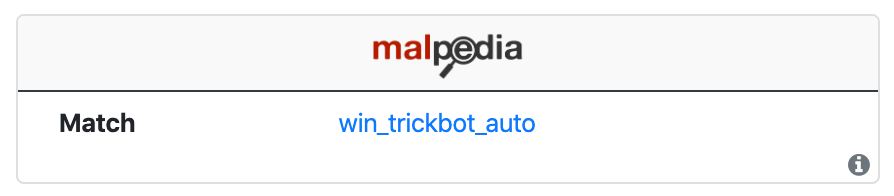
The Malpedia rule matchs are also visible as orange tags in the LiveFeed and History views on UnpacMe.
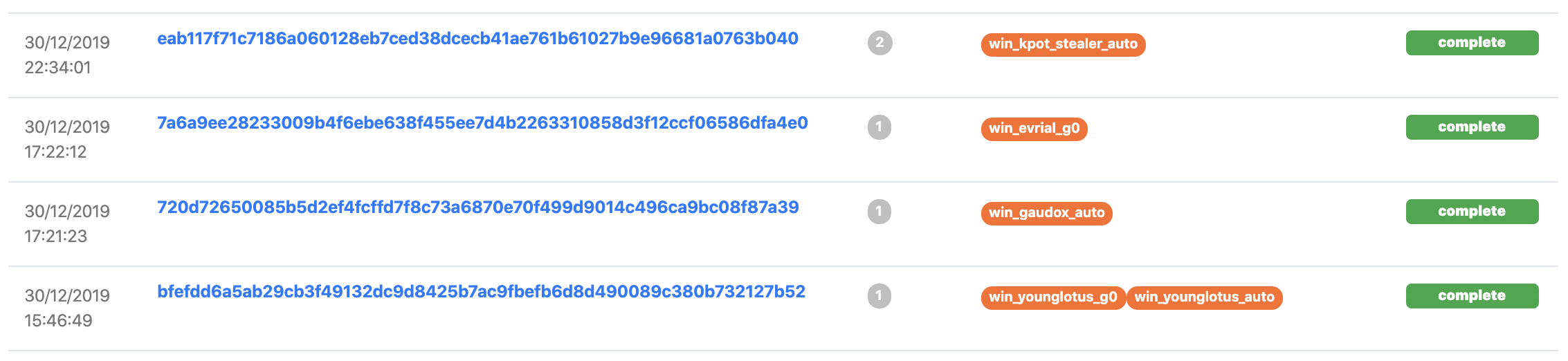
Authorize Your Malpedia Account
If you have your own Malpedia account UnpacMe also provides you with the ability to scan your submissions with the full Malpedia rule set, including TLP:GREEN+ rules.
To authorize your account you will need to first log into Malpedia, navigate to the Settings page, and generate an API token. Once you have generated your token you will need to navigate to your UnpacMe Account page and authorize your Malpedia account using your token.
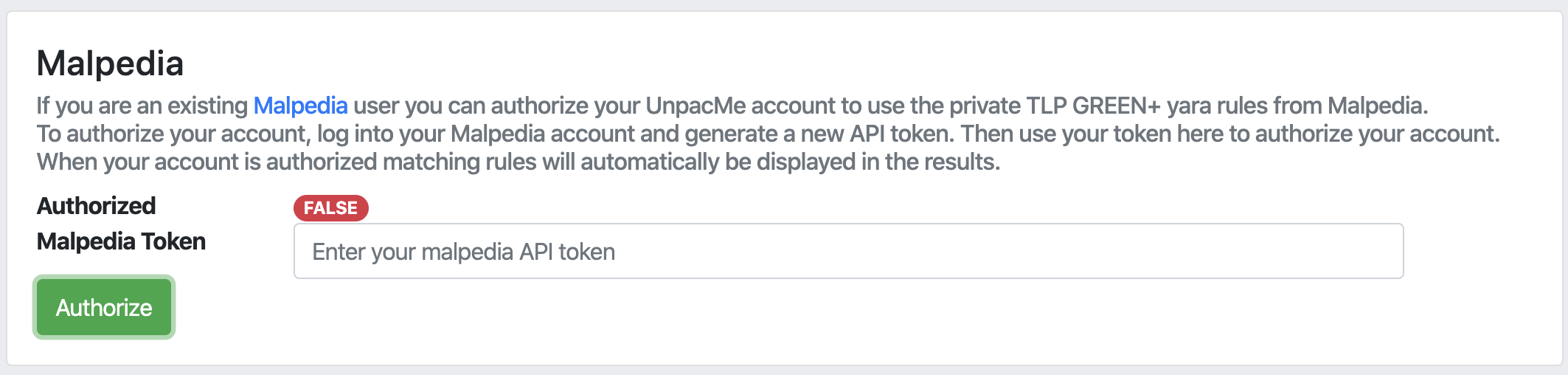
Once your account is successfully authorized your UnpacMe submissions will be automatically scanned using the full Malpedia rule set. When a rule matches on rules that are restricted by TLP the results are displayed in the UnpacMe results view with a TLP warning. These matches will only be visible to users who are authorized to view the Malpedia rule.
